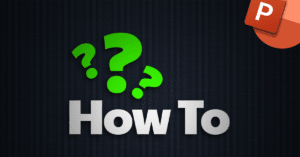
Insert elegant invisible links in your presentation
You’ve designed a visual PowerPoint masterpiece, so why ruin it with a clunky looking menu or set of links? In this video we’ll show you
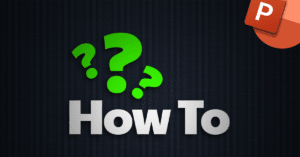
You’ve designed a visual PowerPoint masterpiece, so why ruin it with a clunky looking menu or set of links? In this video we’ll show you
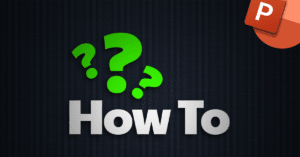
No PowerPoint? No problem. In this video, we’ll show you how to turn your presentation into a video, so it can be played on any
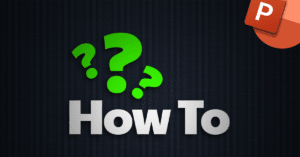
Pretend you’re a TV sport pundit by drawing directly on your PowerPoint slideshow during the presentation. In this video we’ll show you how to grab
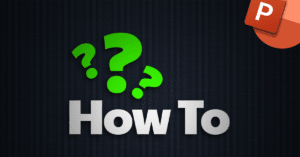
A great PowerPoint presentation isn’t just about what’s on screen. It’s what you say too. When you want all eyes on you, we’ll show you
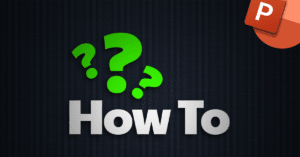
No more “death by PowerPoint”. Make your presentation stand out by learning how to live zoom in and out during your presentation. Your audience will
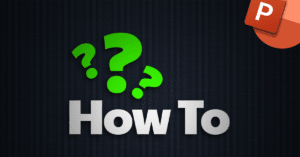
Bullet-points. Useful, but kind of boring. Not anymore. This video shows you how to make your bullet-points looks as awesome as the rest of your
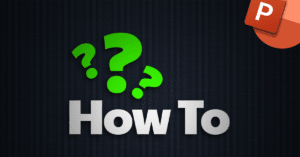
We’re on a quest to get rid of terribly designed PowerPoint presentations. In this video, we’ll show you how to remove the background in images
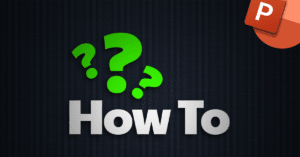
It’s time to ditch the clip art in your PowerPoint presentations. Here’s how to insert 3D models directly into your slides and take your presentations
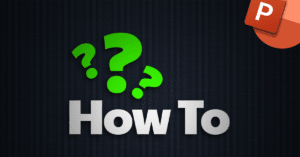
Have you ever needed to make a PowerPoint presentation based on a Word doc? Don’t waste hours cutting and pasting. Instead use our next-level PowerPoint
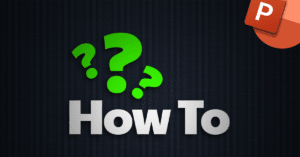
If you want all the elements of your PowerPoint slide to line up, but don’t want to spend ages moving them about and trying to
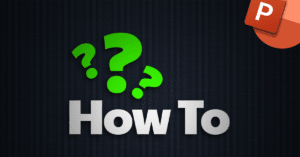
You’ve created the perfect PowerPoint presentation… only for it to look terrible when it’s opened by someone who doesn’t have the same fonts. Now your
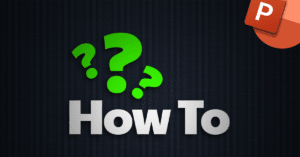
A video’s worth a thousand PowerPoint slides for communicating information. In this video, we show you how to create and insert screen recordings directly into
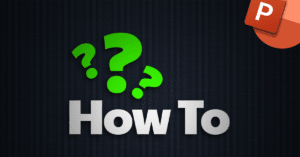
When you’re presenting in PowerPoint, how do you focus the audience’s attention? In this video we show you how to quickly change the standard pointer,
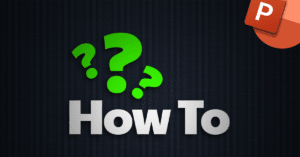
If you want to create a PowerPoint presentation that will impress, consider adding sound. Music, sound effects and audio files can make your presentation stand
Infinity Business Solutions Ltd
5 Arlington Square
Bracknell
Berkshire
RG12 1WA
tel: 0118 3130 300 / 01344 302 300
© 2025 Infinity Business Solutions Ltd