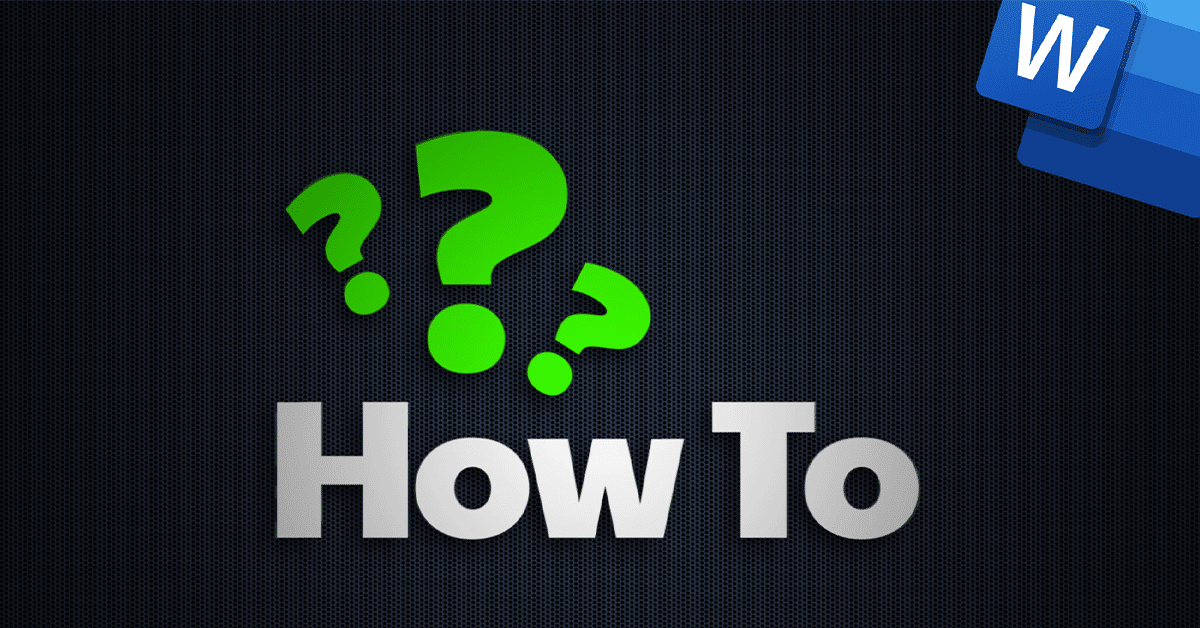
Change lots of text all in one go
Need to make a lot of changes throughout your Word document? Don’t waste time scrolling through pages and pages. We’ll show you how to do
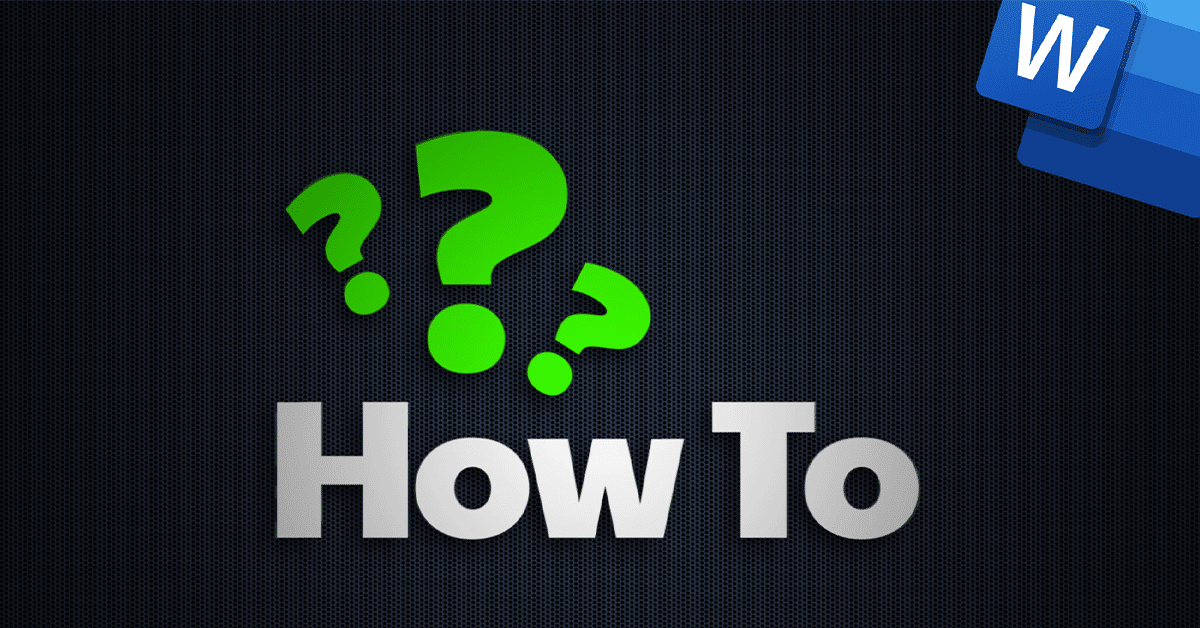
Need to make a lot of changes throughout your Word document? Don’t waste time scrolling through pages and pages. We’ll show you how to do
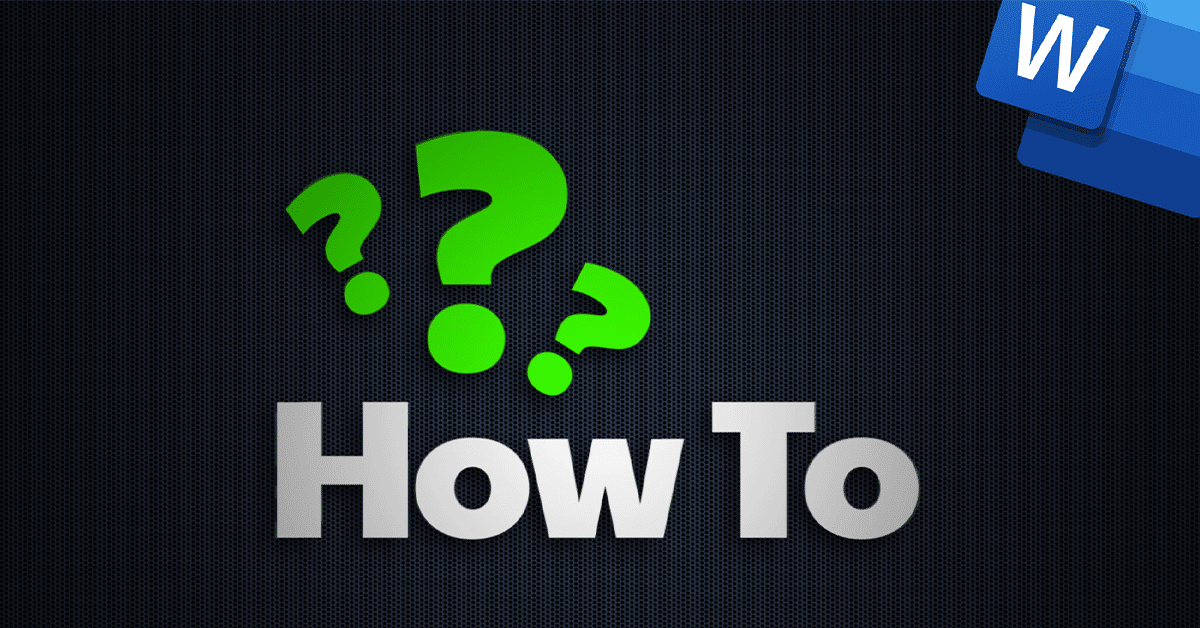
When you need to compare documents, you don’t need to keep flicking back and forth between windows. We’ll show you how you open these documents
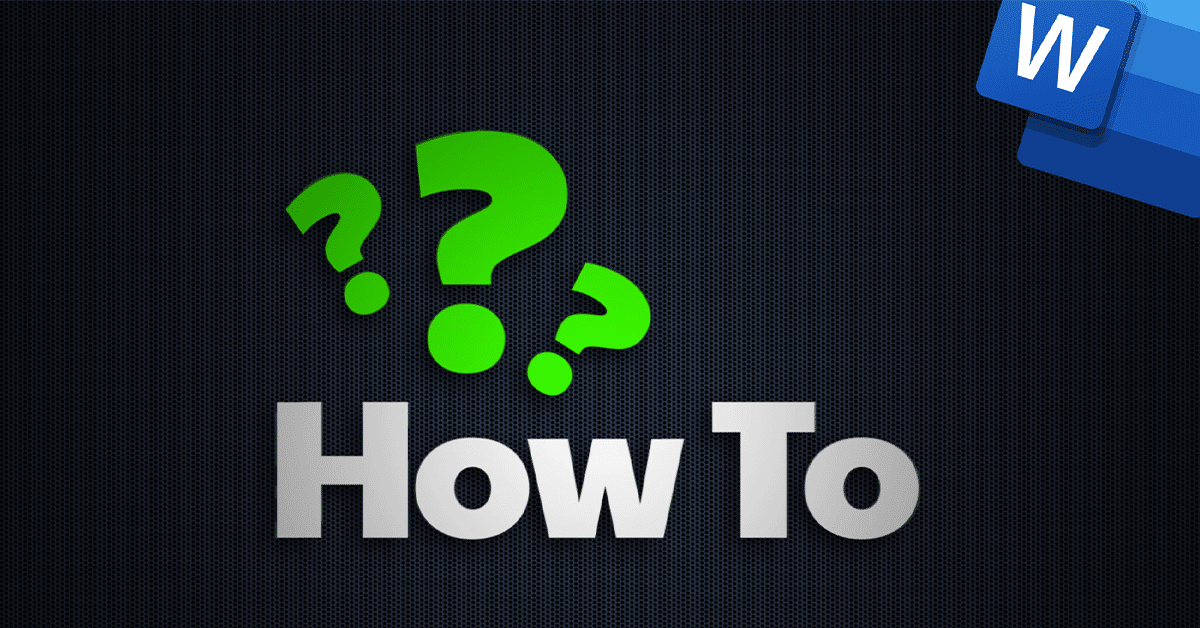
Don’t spend ages recreating text styles throughout your documents. In this video we’ll teach you how to create your own style formats that you can
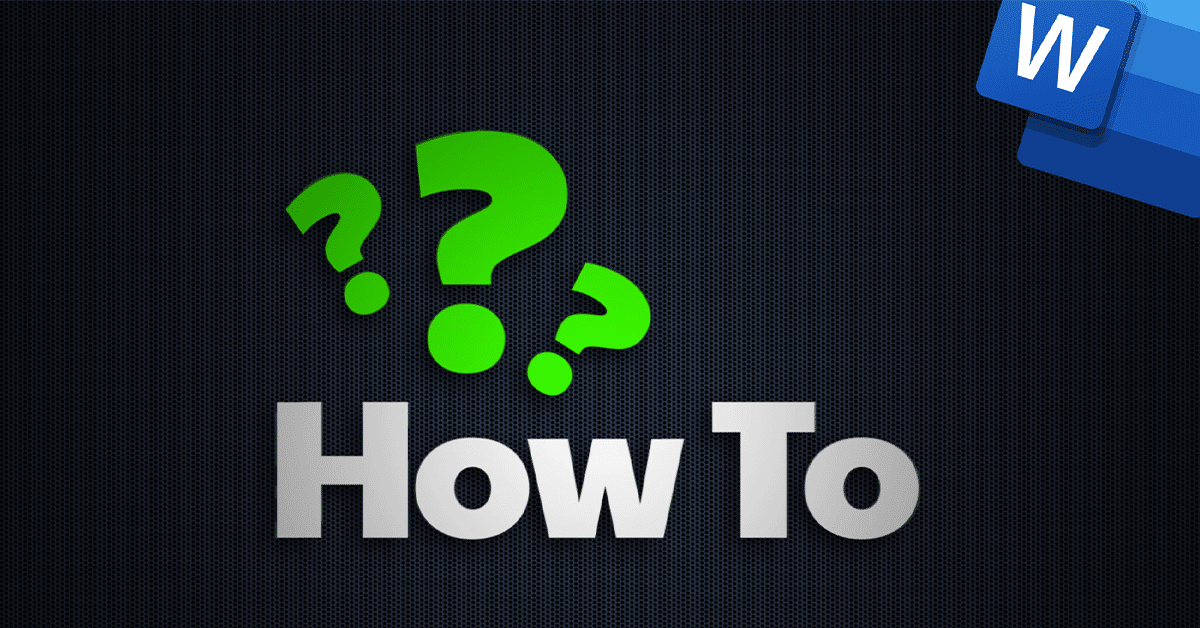
Your beautiful Word documents deserve to be seen as you intended. In this video, we’ll show you how to embed fonts in the document, so
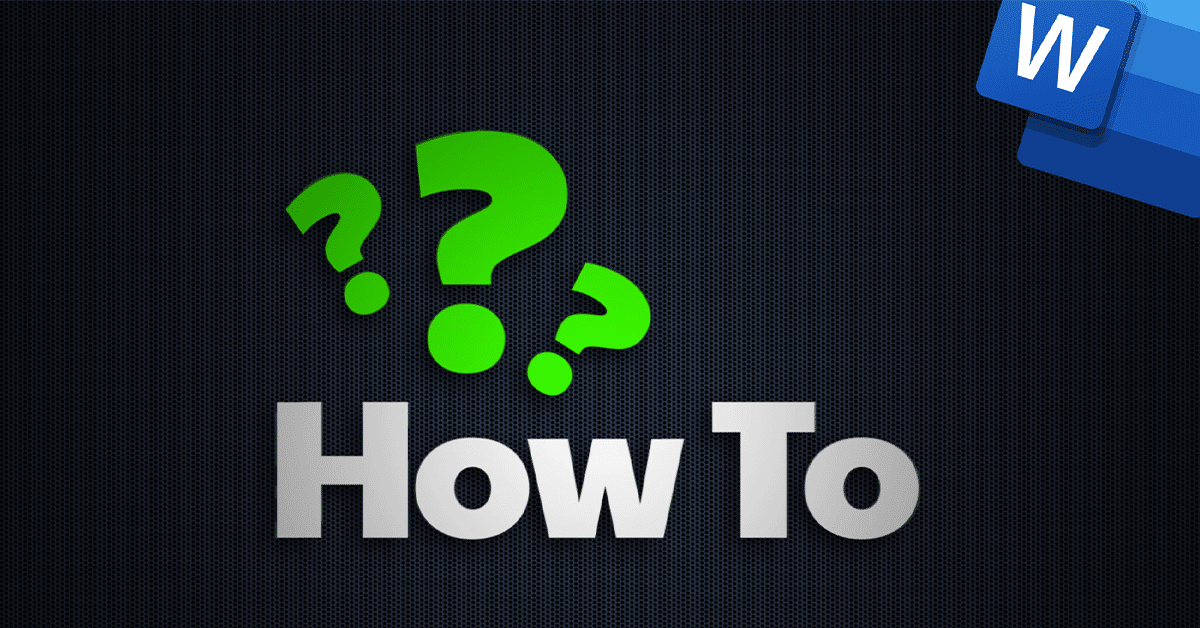
Once you’ve pressed that Save button, you may have lost work you can’t get back. We’ve solved that problem for you. Learn how to create
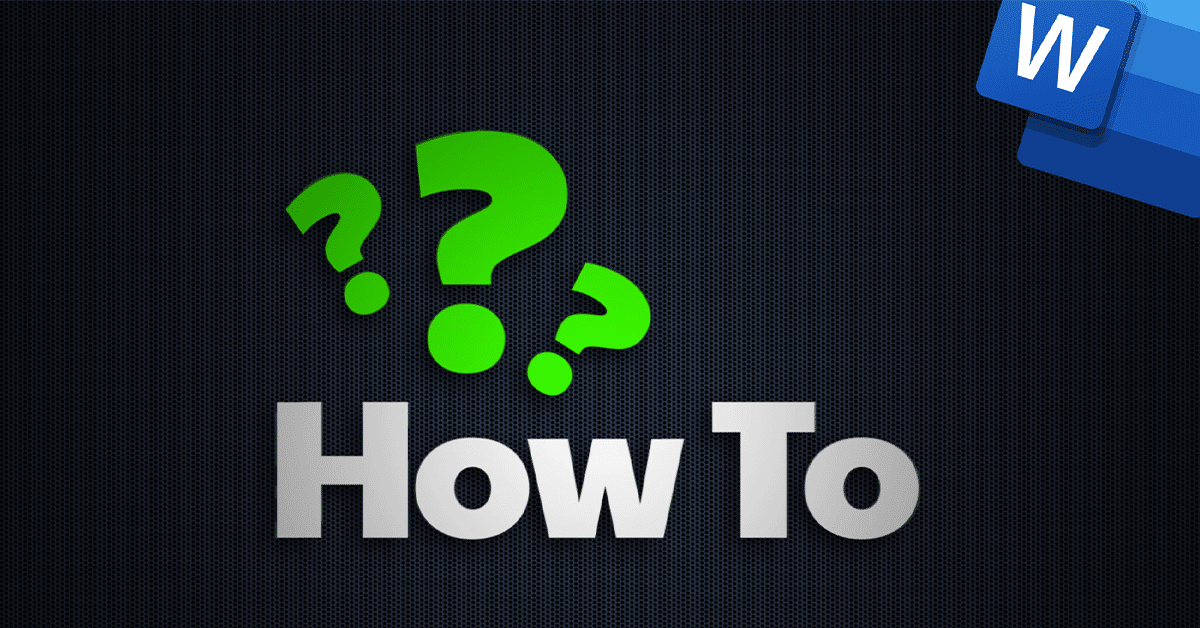
Saving your Word documents can slow you down, especially if you’re having to change the default options. This video will show you how to set
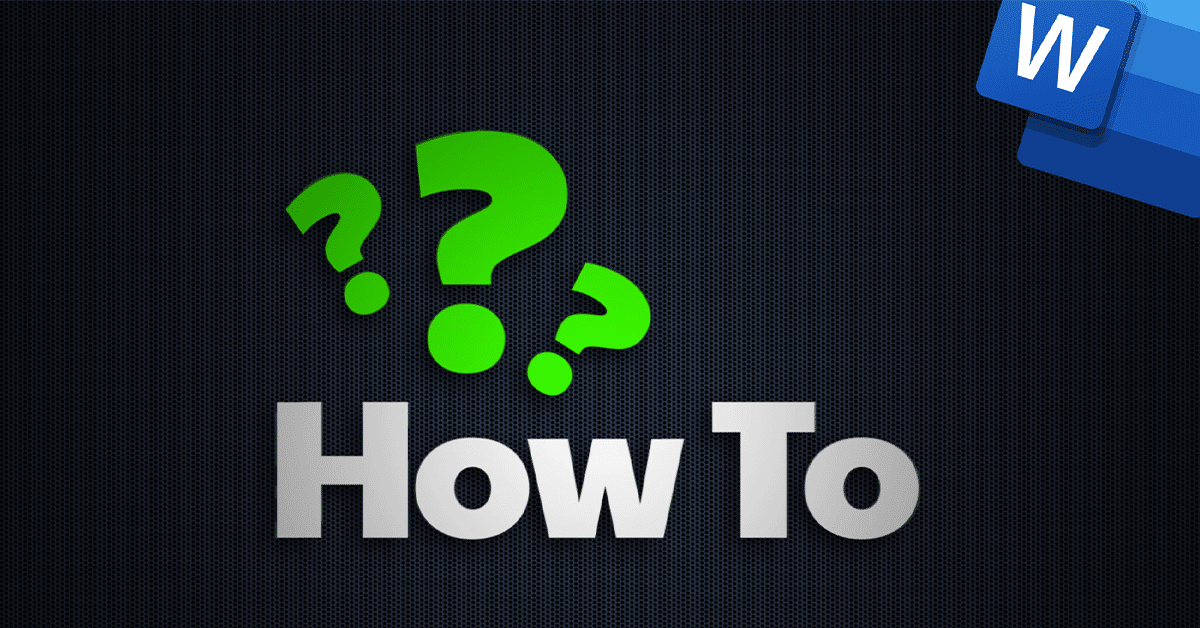
Bullet points are great for communicating information and breaking up large chunks of text. We’ll show you how to create a bulleted list in Word
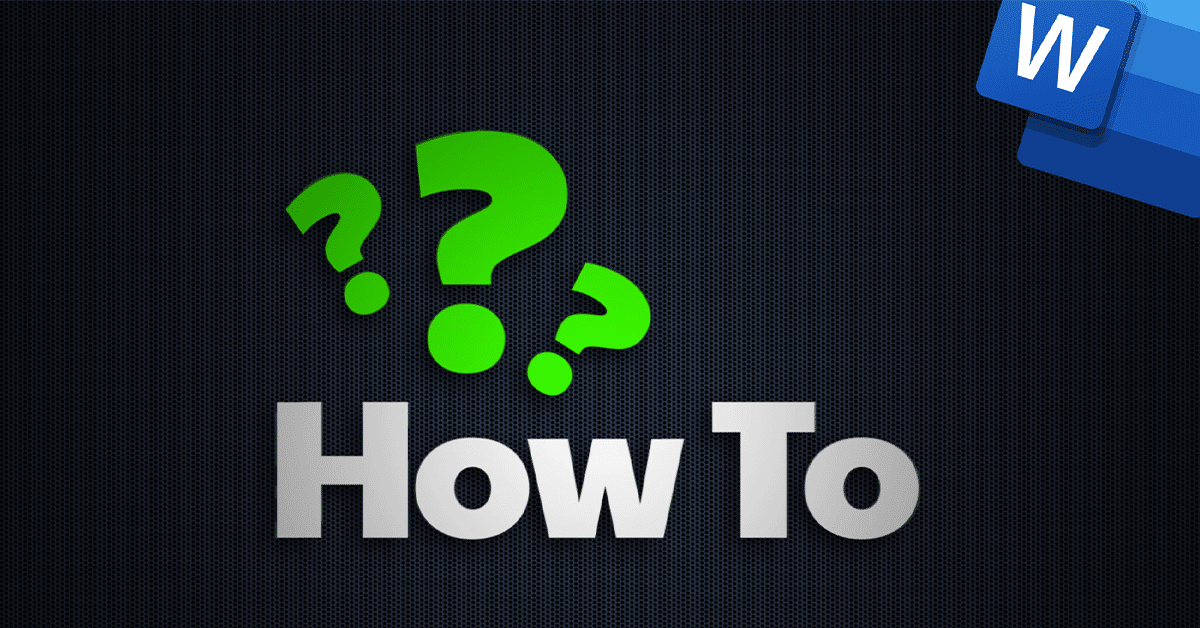
You may already know about the toolbar shortcut to change your text from capitals and back again, but did you know that there’s an even
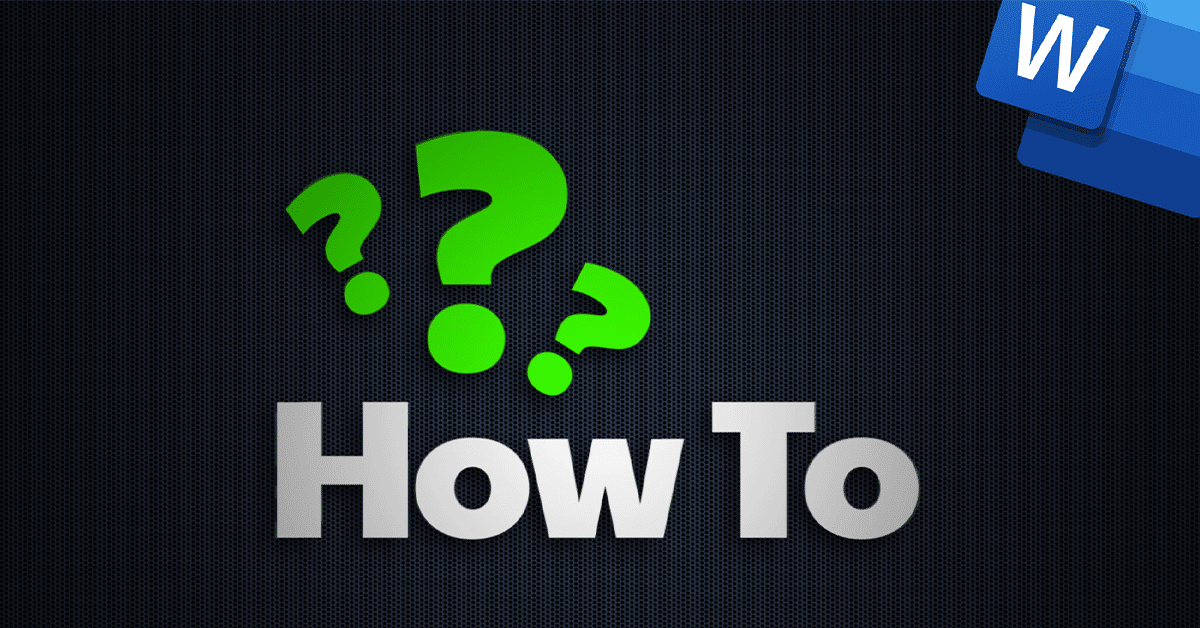
If you find yourself copying or overwriting old documents, you need to start using templates. Here’s how to create, save and open them.
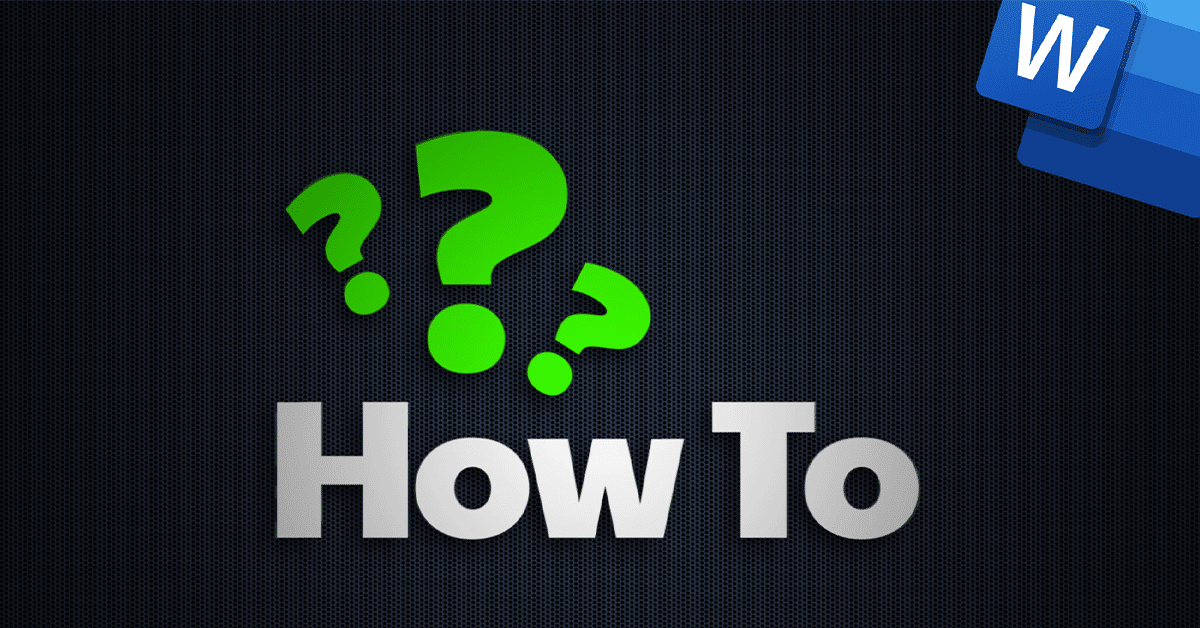
If you have a lot of letters to send and want to personalise them, this video is for you. Learn how to insert personal information,
Infinity Business Solutions Ltd
5 Arlington Square
Bracknell
Berkshire
RG12 1WA
tel: 0118 3130 300 / 01344 302 300
© 2025 Infinity Business Solutions Ltd